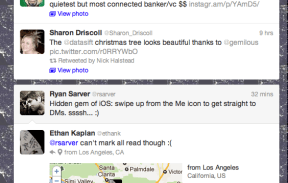
While Twitter is already a leading platform for information distribution, a few aspects of its redesign today show how it’s strengthening itself in this area. It’s improving inline media viewing and tweet embeds to aid viewing and sharing, and adding a personalized Stories section to help users more easily explore the wide world of tweets.
The first, inline media viewing within tweets, is an adjustment from the way you could show media in the previous two-pane view. If a tweet in your home stream contains media, you can click on “View Photo” or “View Media” to reveal it without having to go to another page or pane. So, less clicking through panes, and more engagement as a result. If you share the location of your tweets, they’ll also appear here.
Most interestingly, these inline views also appear to include third-party apps like FourSquare. Any app developer should think hard about how to take advantage of this new platform real estate.
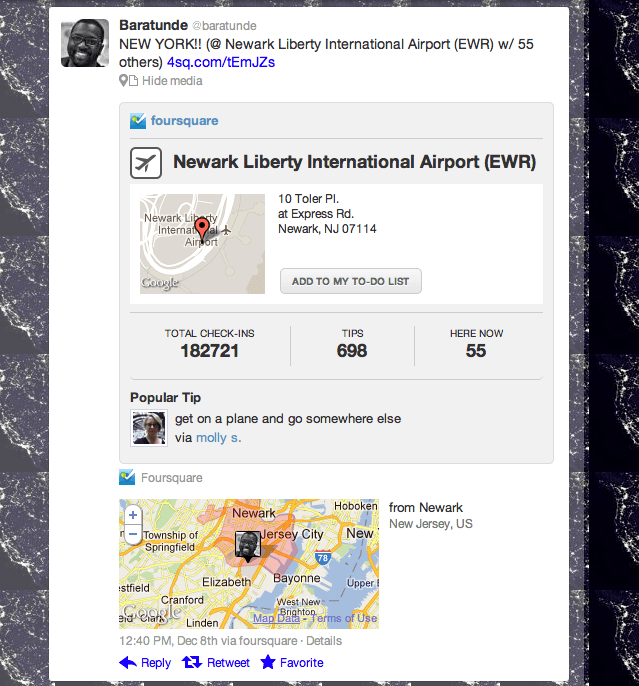
The second change is embedded tweets. While Twitter has offered a way to embed tweets for a year and a half through Blackbird Pie, the new version is more like YouTube, although more hidden in the interface. To get at it, you first click on a tweet to open it within the stream. Then you click on “Details,” the last link in the meta information in the tweet. This will take you to the landing page for the Tweet, which will then include the embed option.
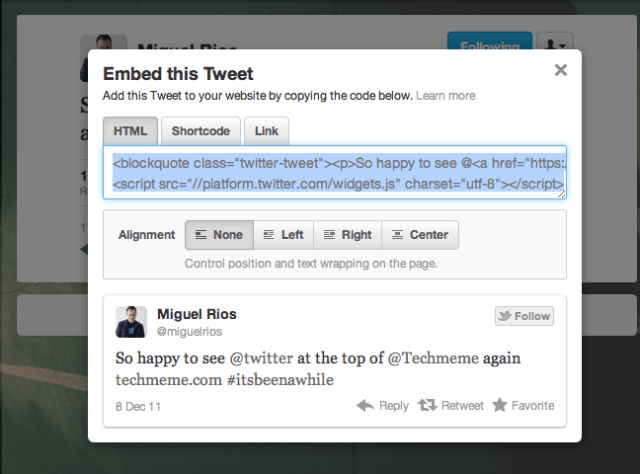
Once you open it, you’ll see a YouTube-style menu that includes HTML, shortcode and the link, as well as a way to adjust the alignment and a view of of what the embed will look like. The resulting tweet contains all of the context, including the Reply, Retweet and Favorite options.The third change is a conceptual shift: the personalized Stories section that’s the default of the new “# Discovery” page. Twitter has up until this point only shown raw streams of tweets, with the most advanced sorting mechanisms being lists. This new page is specifically designed to help users explore the world of Twitter, and it feels like a personalized newspaper. When I asked product managers at the company about how Stories are determined, the answer I got was a vague “your interests.” These interests are presumably who you follow, what you tweet about, what you click on, etc… I’m guessing they’re determined in a similar way to how Twitter figures out who-to-follow recommendations.
The examples below, like the Virginia Tech shooting and Ice Cube, appear to be popular news stories that aren’t especially tailored to my interests, so we’ll see how Twitter refines this section in the future. But even if it’s not that interesting right now, this sort of algorithmically determined feature is that Twitter can quickly adjust it from this point forward to match users interests.
Stories feels like it could be especially useful for people who are relatively new to Twitter, who don’t fully understand all the parts of the service even if they know it’s a good place for discovering the information that matters to them.
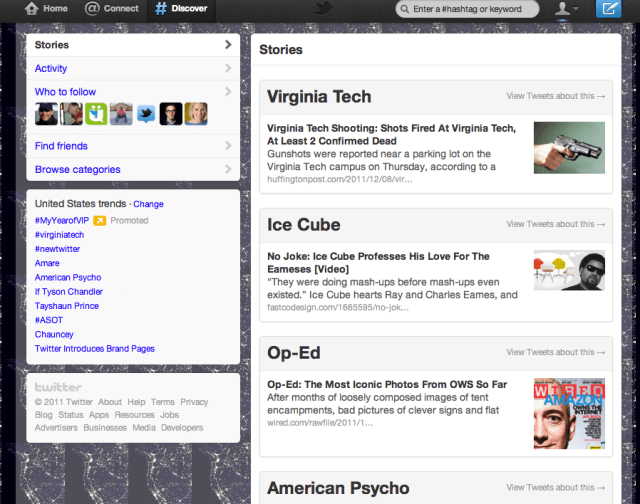
Source:http://techcrunch.com/2011/12/08/twittermedia/
The first, inline media viewing within tweets, is an adjustment from the way you could show media in the previous two-pane view. If a tweet in your home stream contains media, you can click on “View Photo” or “View Media” to reveal it without having to go to another page or pane. So, less clicking through panes, and more engagement as a result. If you share the location of your tweets, they’ll also appear here.
Most interestingly, these inline views also appear to include third-party apps like FourSquare. Any app developer should think hard about how to take advantage of this new platform real estate.
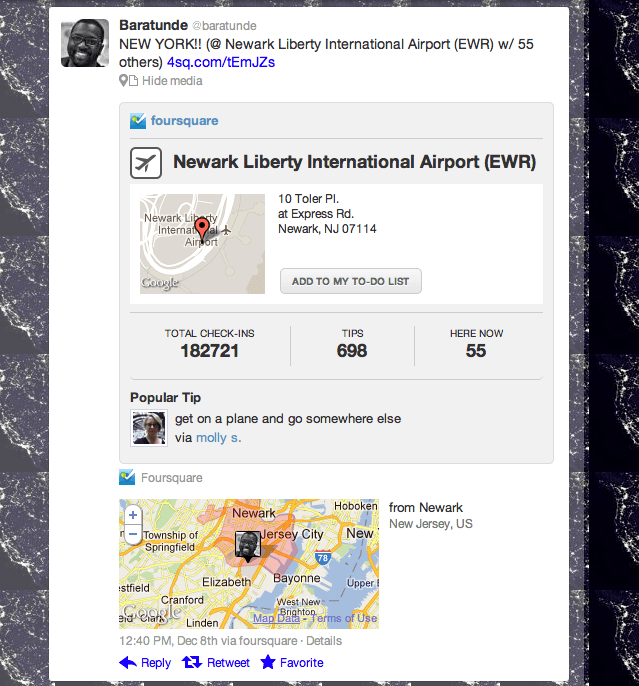
The second change is embedded tweets. While Twitter has offered a way to embed tweets for a year and a half through Blackbird Pie, the new version is more like YouTube, although more hidden in the interface. To get at it, you first click on a tweet to open it within the stream. Then you click on “Details,” the last link in the meta information in the tweet. This will take you to the landing page for the Tweet, which will then include the embed option.
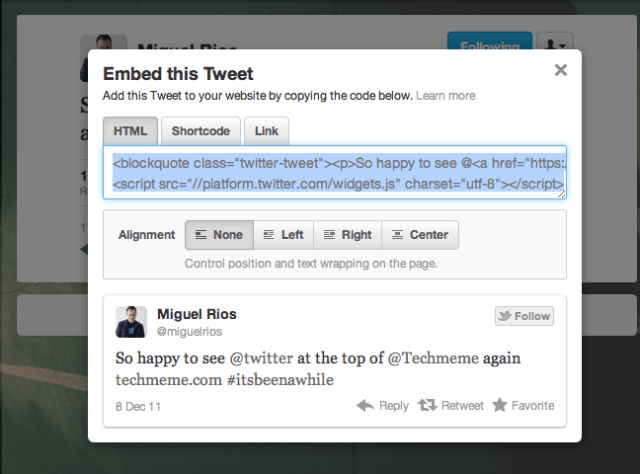
Once you open it, you’ll see a YouTube-style menu that includes HTML, shortcode and the link, as well as a way to adjust the alignment and a view of of what the embed will look like. The resulting tweet contains all of the context, including the Reply, Retweet and Favorite options.The third change is a conceptual shift: the personalized Stories section that’s the default of the new “# Discovery” page. Twitter has up until this point only shown raw streams of tweets, with the most advanced sorting mechanisms being lists. This new page is specifically designed to help users explore the world of Twitter, and it feels like a personalized newspaper. When I asked product managers at the company about how Stories are determined, the answer I got was a vague “your interests.” These interests are presumably who you follow, what you tweet about, what you click on, etc… I’m guessing they’re determined in a similar way to how Twitter figures out who-to-follow recommendations.
The examples below, like the Virginia Tech shooting and Ice Cube, appear to be popular news stories that aren’t especially tailored to my interests, so we’ll see how Twitter refines this section in the future. But even if it’s not that interesting right now, this sort of algorithmically determined feature is that Twitter can quickly adjust it from this point forward to match users interests.
Stories feels like it could be especially useful for people who are relatively new to Twitter, who don’t fully understand all the parts of the service even if they know it’s a good place for discovering the information that matters to them.
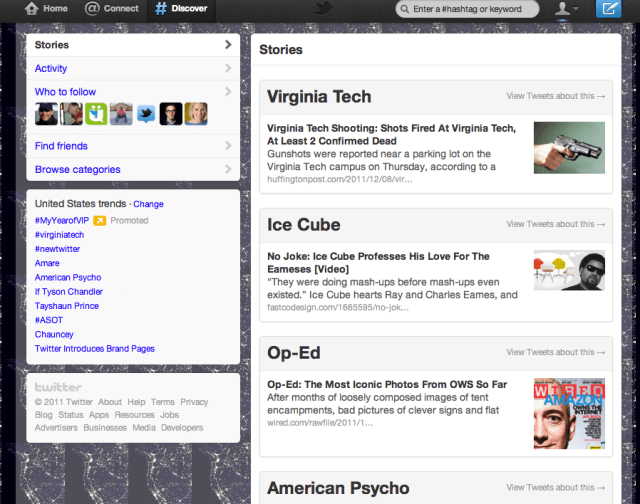
Source:http://techcrunch.com/2011/12/08/twittermedia/

No comments:
Post a Comment